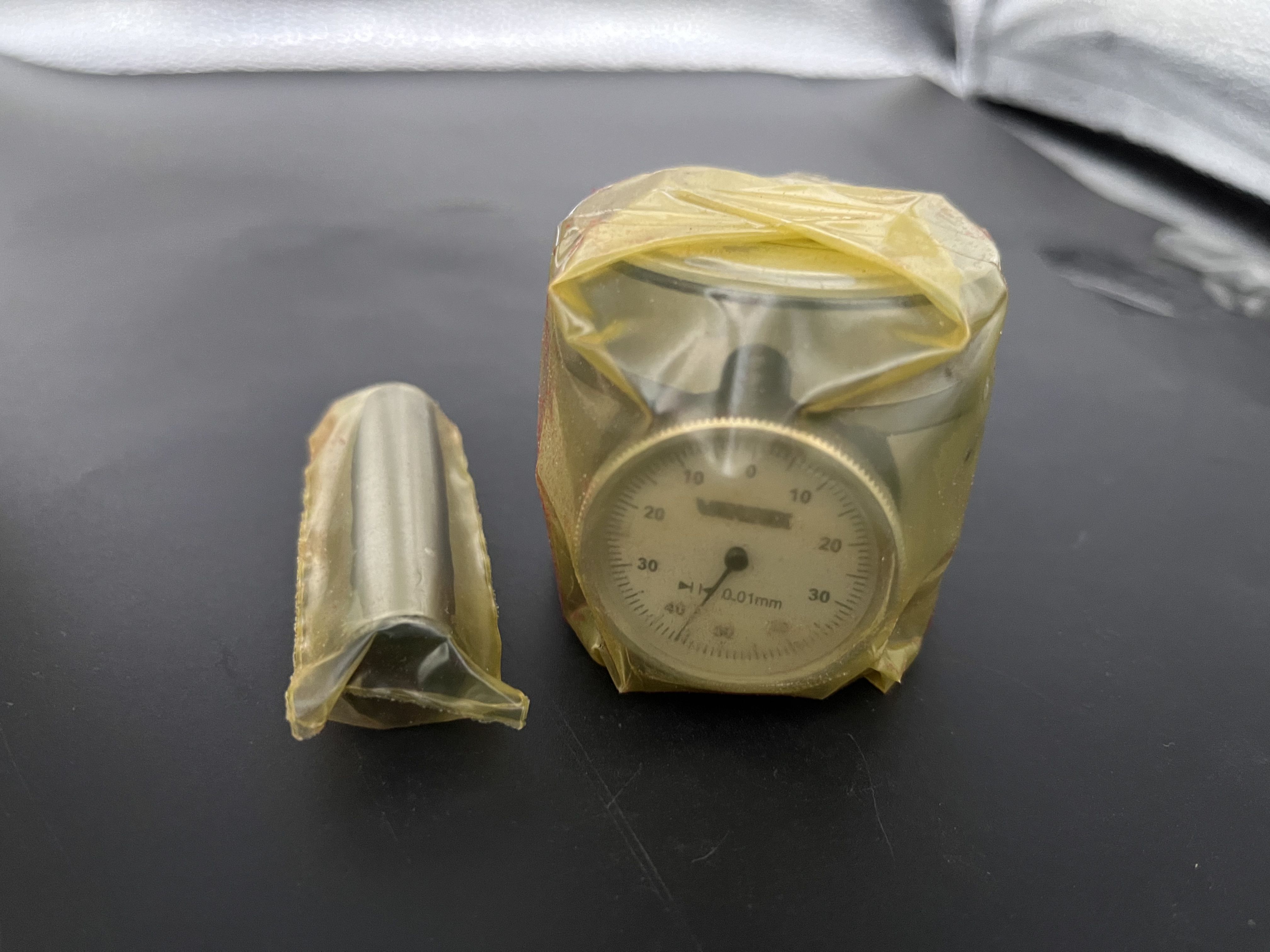


Part 1
Workpiece overcut:

reason:
1) To bounce the cutter, the tool is not strong enough and is too long or too small, causing the tool to bounce.
2) Improper operation by the operator.
3) Uneven cutting allowance (for example: leave 0.5 on the side of the curved surface and 0.15 on the bottom) 4) Improper cutting parameters (for example: the tolerance is too large, SF setting is too fast, etc.)
improve:
1) Use the cutter principle: it can be big but not small, it can be short but not long.
2) Add the corner cleaning procedure, and try to keep the margin as even as possible (the margin on the side and bottom should be consistent).
3) Reasonably adjust the cutting parameters and round the corners with large margins.
4) Using the SF function of the machine tool, the operator can fine-tune the speed to achieve the best cutting effect of the machine tool.

Part 2
Tool setting problem

reason:
1) The operator is not accurate when operating manually.
2) The tool is incorrectly clamped.
3) The blade on the flying cutter is incorrect (the flying cutter itself has certain errors).
4) There is an error between R cutter, flat cutter and flying cutter.
improve:
1) Manual operations should be carefully checked repeatedly, and the tool should be set at the same point as much as possible.
2) When installing the tool, blow it clean with an air gun or wipe it clean with a rag.
3) When the blade on the flying cutter needs to be measured on the tool holder and the bottom surface is polished, a blade can be used.
4) A separate tool setting procedure can avoid errors between R cutter, flat cutter and flying cutter.

Part 3
Collider-Programming

reason:
1) The safety height is not enough or not set (the cutter or chuck hits the workpiece during rapid feed G00).
2) The tool on the program list and the actual program tool are written incorrectly.
3) The tool length (blade length) and the actual processing depth on the program sheet are written incorrectly.
4) The depth Z-axis fetch and actual Z-axis fetch are written incorrectly on the program sheet.
5) The coordinates are set incorrectly during programming.
improve:
1) Accurately measure the height of the workpiece and ensure that the safe height is above the workpiece.
2) The tools on the program list must be consistent with the actual program tools (try to use automatic program list or use pictures to generate program list).
3) Measure the actual depth of processing on the workpiece, and clearly write the length and blade length of the tool on the program sheet (generally the tool clamp length is 2-3MM higher than the workpiece, and the blade length is 0.5-1.0MM).
4) Take the actual Z-axis number on the workpiece and write it clearly on the program sheet. (This operation is generally written manually and needs to be checked repeatedly).

Part 4
Collider-Operator

reason:
1) Depth Z axis tool setting error·.
2) The number of points is hit and the operation is wrong (such as: unilateral fetching without feed radius, etc.).
3) Use the wrong tool (for example: use D4 tool with D10 tool for processing).
4) The program went wrong (for example: A7.NC went to A9.NC).
5) The handwheel rotates in the wrong direction during manual operation.
6) Press the wrong direction during manual rapid traverse (for example: -X press +X).
improve:
1) When performing deep Z-axis tool setting, you must pay attention to where the tool is being set. (Bottom surface, top surface, analysis surface, etc.).
2) Check the number of hits and operations repeatedly after completion.
3) When installing the tool, check it repeatedly with the program sheet and program before installing it.
4) The program must be followed one by one in order.
5) When using manual operation, the operator himself must improve his proficiency in operating the machine tool.
6) When manually moving quickly, you can first raise the Z-axis to the workpiece before moving.

Part 5
Surface accuracy

reason:
1) The cutting parameters are unreasonable and the workpiece surface is rough.
2) The cutting edge of the tool is not sharp.
3) The tool clamping is too long and the blade clearance is too long.
4) Chip removal, air blowing, and oil flushing are not good.
5) Programming tool feeding method (you can try to consider down milling).
6) The workpiece has burrs.
improve:
1) Cutting parameters, tolerances, allowances, speed and feed settings must be reasonable.
2) The tool requires the operator to check and replace it from time to time.
3) When clamping the tool, the operator is required to keep the clamp as short as possible, and the blade should not be too long to avoid the air.
4) For downcutting with flat knives, R knives, and round nose knives, the speed and feed settings must be reasonable.
5) The workpiece has burrs: It is directly related to our machine tool, tool, and tool feeding method, so we need to understand the performance of the machine tool and make up for the edges with burrs.

Part 6
chipping edge

1) Feed too fast--slow down to a suitable feed speed.
2) The feed is too fast at the beginning of cutting--slow down the feed speed at the beginning of cutting.
3) Clamp loose (tool) - clamp.
4) Clamp loose (workpiece) - clamp.
5) Insufficient rigidity (tool) - Use the shortest tool allowed, clamp the handle deeper, and try milling.
6) The cutting edge of the tool is too sharp - change the fragile cutting edge angle, primary edge.
7) The machine tool and tool holder are not rigid enough - use a machine tool and tool holder with good rigidity.

Part 7
wear and tear

1) The machine speed is too fast - slow down and add enough coolant.
2) Hardened materials-use advanced cutting tools and tool materials, and increase surface treatment methods.
3) Chip adhesion - change the feed speed, chip size or use cooling oil or an air gun to clean the chips.
4) The feed speed is inappropriate (too low) - increase the feed speed and try down milling.
5) The cutting angle is inappropriate--change it to an appropriate cutting angle.
6) The primary relief angle of the tool is too small - change it to a larger relief angle.

Part 8
vibration pattern

1) The feed and cutting speed are too fast--correct the feed and cutting speed
2) Insufficient rigidity (machine tool and tool holder)-use better machine tools and tool holders or change cutting conditions
3) The relief angle is too large - change it to a smaller relief angle and process the edge (use a whetstone to sharpen the edge once)
4) Clamp loose--clamp the workpiece
5) Consider speed and feed amount
The relationship between the three factors of speed, feed and cutting depth is the most important factor in determining the cutting effect. Inappropriate feed and speed often lead to reduced production, poor workpiece quality, and severe tool damage.
Post time: Jan-03-2024


